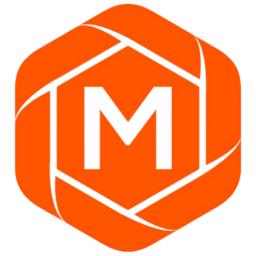OSI vs TCP/IP Model Cheatsheet
Comprehensive guide comparing OSI and TCP/IP networking models covering layers, PDUs, protocols, and practical applications. Understand how data flows through network stacks.
Understanding these network models is essential for optimizing server infrastructure. Whether you're evaluating VPS hosting providers or analyzing network performance benchmarks, knowing how data flows through each layer helps you make informed decisions.
Free account required
What are Network Models?
Network models provide a conceptual framework for understanding how data is transmitted across networks. The OSI model is a theoretical standard with 7 layers, while TCP/IP is the practical implementation used in the modern internet with 4 layers. When comparing VPS providers, understanding these models helps evaluate network performance and latency characteristics.
Table of Contents
OSI Model (7 Layers)
The Open Systems Interconnection (OSI) model is a conceptual framework that standardizes network communication functions into seven distinct layers. Each layer serves a specific purpose and communicates with the layers directly above and below it.
Application Layer
Allow access to network resources
Provides network services directly to end-user applications. This layer interacts with software applications that implement a communicating component.
Presentation Layer
Translate, encrypt and compress data
Translates data between the application layer and the network format. Handles data encryption/decryption, compression, and format conversion.
Session Layer
Manage and terminate sessions
Establishes, maintains, and terminates connections (sessions) between applications. Manages dialog control and synchronization between communicating systems.
Transport Layer
Segments and reassembles data for communications between end hosts
Provides reliable data transfer between systems. Handles segmentation, flow control, error checking, and ensures complete data transfer through acknowledgments.
Network Layer
Provides logical addressing in the form of IP Address
Handles packet forwarding and routing through intermediate routers. Manages logical addressing (IP addresses) and determines the best path for data transmission.
Data Link Layer
Provides node-to-node connectivity and data transfer
Handles physical addressing (MAC addresses), error detection, and frame synchronization. Divided into two sublayers: LLC (Logical Link Control) and MAC (Media Access Control).
Physical Layer
Defines the physical characteristics of a medium used to transfer data
Transmits raw bit streams over physical media. Deals with electrical and physical specifications, including cables, connectors, voltages, and data rates.
TCP/IP Model (4 Layers)
The TCP/IP model is a practical, protocol-oriented network model that describes how data is transmitted over the internet. It has 4 layers and is the foundation of modern internet communication.
Application Layer
Combines OSI Layers 5, 6, and 7
Provides network services directly to applications. Encompasses the functionality of OSI's Application, Presentation, and Session layers.
Transport Layer
Same as OSI Layer 4
Provides end-to-end communication services. Handles segmentation, flow control, error checking, and provides either reliable (TCP) or unreliable (UDP) data delivery.
Internet Layer
Similar to OSI Layer 3
Handles logical addressing and routing of packets across networks. Responsible for path determination and packet forwarding between different networks.
Network Access Layer
Combines OSI Layers 1 and 2
Handles physical transmission of data over network hardware. Combines the functionality of OSI's Physical and Data Link layers, dealing with both hardware addressing and physical transmission.
OSI vs TCP/IP Comparison
| OSI Model | Layer # | TCP/IP Model | PDU | Key Protocols |
|---|---|---|---|---|
| Application | 7 | Application | Data | HTTP, FTP, SMTP, DNS, SSH |
| Presentation | 6 | |||
| Session | 5 | |||
| Transport | 4 | Transport | Segment | TCP, UDP |
| Network | 3 | Internet | Packet | IP, ICMP, ARP |
| Data Link | 2 | Network Access | Frame | Ethernet, Wi-Fi, PPP |
| Physical | 1 | Bits |
Key Differences
- OSI: 7 layers, theoretical framework
- TCP/IP: 4 layers, practical implementation
- TCP/IP combines OSI layers 5-7 into Application layer
- TCP/IP combines OSI layers 1-2 into Network Access
Practical Usage
- OSI: Used for learning and troubleshooting
- TCP/IP: Actually used in internet and LANs
- Both models complement each other
- Industry uses OSI terms with TCP/IP protocols
Protocol Data Units (PDUs)
PDUs are the data format specific to each layer. As data moves down the network stack, each layer adds its own header (and sometimes trailer) to the data, a process called encapsulation.
Data
Application/Presentation/Session Layer PDU
Raw application data generated by user applications (e.g., HTTP request, email message, file content).
Segment
Transport Layer PDU
Data divided into smaller chunks with transport layer header (source/destination ports, sequence numbers, checksums).
Packet
Network/Internet Layer PDU
Segment with network layer header containing logical addressing information (IP addresses).
Frame
Data Link Layer PDU
Packet encapsulated with data link header and trailer, including physical addressing (MAC addresses).
Bits
Physical Layer PDU
Frame converted to binary bits (1s and 0s) and transmitted as electrical signals, light pulses, or radio waves over physical media.
Encapsulation Process
Sending Data (Top to Bottom):
Receiving Data (Bottom to Top):
Layer Protocols Reference
L7 Application Layer Protocols
L4 Transport Layer Protocols
L3 Network/Internet Layer Protocols
L2 Data Link / Network Access Layer
Practical Applications & Use Cases
Real-World Example: Web Browsing
When you visit https://example.com, data flows through all layers. You can compare how different VPS providers handle this data transmission process:
Network Troubleshooting
- • Use OSI model to isolate issues by layer
- • L1 issue: Cable unplugged, faulty NIC
- • L2 issue: Wrong VLAN, MAC filtering
- • L3 issue: Routing problems, wrong IP
- • L4 issue: Firewall blocking ports
- • L7 issue: Application configuration
- • Use our network diagnostic tools for testing
- • Monitor performance via your server dashboard
Security Considerations
- • L7: Application firewalls (WAF)
- • L6: SSL/TLS encryption
- • L4: Stateful firewalls
- • L3: IP filtering, ACLs
- • L2: Port security, VLAN isolation
- • L1: Physical security
- • Learn about SSH server hardening
- • Explore Linux security hardening
Why Learn Both Models?
- OSI model provides detailed framework for understanding and teaching networking concepts
- TCP/IP model reflects actual internet protocols and is used in real-world implementations
- Network professionals use OSI terminology while working with TCP/IP protocols
- Understanding both helps in troubleshooting, security analysis, and network design
Related Networking Cheatsheets
Explore these related cheatsheets to deepen your understanding of network protocols and server administration:
DNS Protocol
Learn how DNS operates at the Application Layer
How DNS Works
Understand DNS resolution process step by step
Linux Networking
Practical network configuration on Linux systems
DHCP Protocol
Dynamic network configuration protocol
IP Command
Network interface and routing management
cURL Command
HTTP/HTTPS request and API testing tool
Master Network Architecture & Performance
Understanding OSI and TCP/IP models is fundamental for network optimization. Check our VPS benchmarks to find providers with optimal network performance for your infrastructure needs.