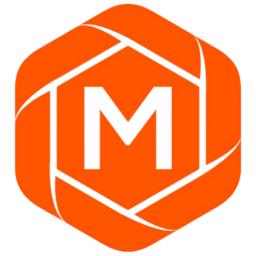Benchmark Methodology (How We Test)
How we measure VPS performance consistent, transparent, and fair. No marketing numbers; just reproducible data you can rely on.
VPS Eligibility
We only test VPS plans that meet the following criteria to ensure results match what you would get if you ordered the same VPS today:
- Specs: Minimum 1 vCPU, 2 GB RAM, 25 GB storage
- OS: Clean Ubuntu LTS (18.04, 20.04, or 22.04)
- Billing: Hourly preferred, monthly acceptable
- Location focus: Indonesia & Singapore (primary), then US & Europe
- Price range: Up to $30/month
- Access: Full root access, no provider-side throttling
- Plan type: Publicly available, not private/beta hardware
Benchmark Stack
We run a mix of synthetic and real‑world benchmarks to cover CPU, memory, disk, and network layers.
CPU & Memory
- Geekbench 6 single‑core and multi‑core scores
- UnixBench overall system performance
- PassMark CPU Mark & Memory Mark
Disk I/O
- YABS (fio) IOPS and throughput across block sizes
- bench.sh quick disk I/O and network snapshot
Network
- iperf3 throughput to multiple regions
- Speedtest CLI (Ookla) download/upload speeds and latency
- nws.sh wide‑region network speed test
- Ping checks RTT snapshots (e.g., Check‑Host, Ping.sx, Bunny.net)
Real‑World
- WP Hosting Benchmark Tool simulates typical WordPress workloads
- OTT Restriction Check verifies geo‑based access
Execution Rules
- Multiple sessions: morning, noon, and night to capture noisy‑neighbor effects
- CPU (Geekbench/UnixBench): 2–3 sessions × 3 runs each (averaged)
- Disk & Network (fio, Speedtest, YABS): 3 runs best consistent result published
- No tuning: out‑of‑the‑box configuration (no sysctl or kernel tweaks)
- Consistency checks: cross‑compare fio vs dd vs YABS, iperf vs Speedtest, etc.
Reporting & Transparency
- Published results include provider, plan, price, region, OS, and date/time
- Raw outputs are stored (e.g., fio/iperf logs, Geekbench JSON)
- Anomalies (e.g., throttling or burst credits) are highlighted
- Methodology updates (e.g., GB5 → GB6) are tagged for fair comparisons
Limitations
Benchmarks are informative snapshots, not absolute guarantees:
- Performance varies over time with resource contention
- Some providers enforce CPU or disk throttling
- Network performance changes with peering and congestion
As VPS users, we need reliable numbers to plan workloads. VPSMetrics provides consistent, real-world-tested benchmarks to help you make smarter decisions
See Our Methodology in Action
Explore real VPS benchmark results collected using this methodology. Compare providers, analyze performance metrics, and make informed hosting decisions based on transparent, reproducible data.
Why Our VPS Benchmark Methodology Matters
Transparent and consistent benchmark methodology is the foundation of reliable VPS performance comparison. Unlike marketing benchmarks that cherry-pick best-case scenarios, our methodology ensures every test runs under identical conditions using standardized tools. This allows you to trust the data when making critical infrastructure decisions.
We test VPS performance across multiple dimensions—CPU power with Geekbench scores, disk I/O with IOPS measurements, network bandwidth with iPerf tests, and real-world application performance with WordPress benchmarks. Multiple test sessions at different times capture performance variations caused by noisy-neighbor effects, giving you the complete picture.
Methodology Features & Standards
Geekbench 6 CPU benchmarking (single & multi-core performance)
FIO disk I/O testing with IOPS and throughput measurements
iPerf3 network bandwidth testing across multiple regions
UnixBench comprehensive system performance evaluation
WordPress real-world application performance testing
Multiple test sessions (morning, noon, night) for consistency
No system tuning - out-of-the-box configuration testing
Cross-validation between different benchmark tools
Raw output logging for full transparency
Anomaly detection for throttling and burst credits
Standardized testing environment (Ubuntu LTS)
Publicly available VPS plans only (no special hardware)
Methodology Use Cases
Understanding how VPS benchmarks are collected and validated
Learning which performance metrics matter for your workload
Interpreting Geekbench scores for CPU-intensive applications
Evaluating disk I/O benchmarks for database workloads
Comparing network performance across different providers
Understanding real-world WordPress performance testing
Identifying potential VPS throttling or resource limits
Validating provider performance claims with actual data
Choosing appropriate benchmark metrics for decision-making
Understanding why multiple test sessions are important
Learning about noisy-neighbor effects in VPS environments
Evaluating methodology changes and version updates
Understanding Benchmark Metrics
CPU Performance Metrics
Geekbench single-core scores measure CPU performance for single-threaded applications, crucial for web hosting and most server workloads. Multi-core scores test parallel processing capabilities. Browse our VPS benchmarks sorted by CPU performance to find the fastest processors.
Disk I/O Performance
IOPS (Input/Output Operations Per Second) measures disk performance for database workloads and I/O-intensive applications. NVMe SSDs typically deliver 20,000+ IOPS, while traditional SSDs offer 5,000-15,000 IOPS. Explore VPS instances ranked by disk IOPS to find optimal storage performance.
Network Bandwidth Testing
Network tests measure upload and download bandwidth capacity using iPerf and Speedtest tools. Upload bandwidth affects content delivery to users, while download impacts data ingestion and backups. Compare provider network performance to find optimal connectivity.
Real-World Application Performance
WordPress benchmark tests simulate real web hosting workloads with PHP processing, database queries, and static file serving. These results measured in requests per second directly apply to web hosting scenarios and reveal practical performance beyond synthetic benchmarks.
Frequently Asked Questions
Why do you run benchmarks at different times of day?
We run tests during morning, noon, and night sessions to capture performance variations caused by noisy-neighbor effects. VPS performance can fluctuate based on resource contention from other users on the same physical server. Multiple sessions help identify providers with consistent performance versus those with significant variations during peak hours.
What is the difference between Geekbench single-core and multi-core scores?
Geekbench single-core scores measure CPU performance when using one processor core, crucial for single-threaded applications and web workloads. Multi-core scores test all CPU cores simultaneously, important for parallel processing tasks. Most web applications benefit more from strong single-core performance, while background jobs and data processing benefit from multi-core power.
How do you ensure fair comparisons between different VPS providers?
We use standardized testing tools (Geekbench, FIO, iPerf) running identical test configurations across all providers. All VPS instances use clean Ubuntu LTS installations without any custom tuning or optimization. Tests run from the same benchmark suite versions, and we document any methodology changes (like Geekbench 5 to 6 upgrades) for historical comparison accuracy.
Why test both synthetic benchmarks and real-world applications?
Synthetic benchmarks (Geekbench, FIO) provide standardized, reproducible metrics for direct comparison. Real-world tests (WordPress) show how VPS performs with actual application workloads. Synthetic benchmarks reveal raw capabilities, while real-world tests expose practical performance including network latency, disk caching, and application-level bottlenecks that synthetic tests might miss.
What does "no tuning" mean in your methodology?
We test VPS instances with out-of-the-box Ubuntu LTS configurations without any sysctl optimizations, kernel parameter changes, or performance tuning. This reflects the experience most users get when deploying a VPS without specialized system administration. It ensures fair comparisons and shows real-world performance without expert optimization.
How do you detect and report VPS throttling or burst credits?
We run multiple test sessions and compare results over time. Significant performance degradation in later sessions may indicate throttling or exhausted burst credits. Cross-validation between tools (comparing fio vs YABS, iperf vs Speedtest) also reveals inconsistencies. Any anomalies are documented in benchmark results so you know what to expect in sustained workloads.
Why focus on Indonesia and Singapore locations primarily?
Our primary user base is in Southeast Asia, making Indonesia and Singapore the most relevant testing locations for latency and performance. We also test US and European locations for global comparison, but prioritize regions where our users deploy their applications. This ensures benchmark data is most useful for our target audience.
How often do you update benchmark tools and methodology?
We update benchmark tools when new major versions are released (e.g., Geekbench 5 to 6) and clearly tag these changes for fair historical comparison. Methodology improvements are documented and applied consistently across all new tests. Existing benchmarks remain available with their original methodology version for accurate before/after comparisons.
Can I reproduce your benchmark results on my own VPS?
Yes! We document all benchmark tools, versions, and execution commands. You can install the same tools (Geekbench, FIO, iPerf) on your VPS and run identical tests to validate our results. This transparency ensures anyone can verify our data and compare their VPS performance using the same methodology.
What are the limitations of VPS benchmarking?
Benchmarks are performance snapshots at specific points in time, not absolute guarantees. VPS performance varies with resource contention, provider throttling policies, network congestion, and time-based factors. Benchmarks inform decision-making but should be combined with provider reputation, support quality, and pricing considerations for complete evaluation.
Applying Our Methodology to Your VPS Selection
Understanding our benchmark methodology helps you interpret results correctly when choosing a VPS. Start by identifying your workload requirements: CPU-intensive applications need high Geekbench scores, databases require strong IOPS performance, and content delivery benefits from excellent network bandwidth.
Use our VPS comparison tool to evaluate specific plans side-by-side, comparing CPU scores, disk I/O, network bandwidth, and pricing. The performance dashboard provides an overview of market trends and top performers across all metrics.
Remember that multiple test sessions at different times reveal performance consistency. Providers with stable performance across morning, noon, and night tests deliver more reliable hosting than those with significant variations. Review provider performance comparisons to see which maintain consistent benchmark scores over time.
Explore VPS Benchmark Data
Now that you understand our methodology, explore comprehensive VPS benchmark results to make informed hosting decisions. Compare providers, analyze performance metrics, and find the best VPS for your specific requirements.