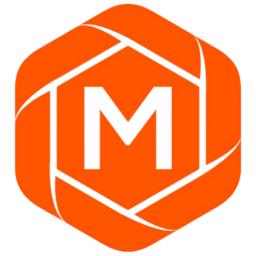Linux IP Command Cheatsheet
Comprehensive guide to Linux IP command covering address management, network interfaces, routing tables, neighbor entries, and comparison with legacy net-tools.
Need a refresher before diving into interface tuning? Start from our main hub and review live infrastructure stats on the performance dashboard to understand how network changes impact VPS metrics.
When you are ready to select lab environments, browse the benchmark library, compare plans in the VPS comparison tool, and evaluate vendors through the provider directory.
Free account required
Syntax
$ ip [options] OBJECT COMMANDDisplay the command syntax and lists all available options
$ ip helpTable of Contents
IP Objects
| Objects | Description |
|---|---|
| address | IPv4 or IPv6 addresses on a device |
| link | Network interfaces for example Wi-Fi adaptors and wired connections |
| route | Routing table entry |
| maddress | Multicast address |
| neighbour | Neighbor entry, which contains information about a neighboring device on the network |
| mroute | Multicast routing cache entry |
| rule | Rule in routing policy database |
After adjusting addresses, verify DNS and latency with the DNS lookup tool and port scanner, then cross-check subnet design against our DHCP cheatsheet to keep leases aligned with static assignments.
Quick Tip
When working with the IP command, you can save time by using shortened or abbreviated object names. For instance, instead of typing"address", you can simply use"addr" or even just"a". Give it a shot!
IP Options
| Option | Description |
|---|---|
| -a | Executes specified command over all objects |
| -d | Output more detailed information |
| -j | Displays the output in JSON format |
| -p | Adds indentation to the JSON output for readability |
| -s | Display extra statistics |
| -6 | Instructs IP to display only IPv6 Addresses |
| -h | Output statistics with human readable values |
| -c | Enable colored output |
| -t | Display timestamps in the output |
| -br | Print only basic information in a tabular format |
Combine these interface tweaks with quick health checks using our network diagnostics toolkit, and keep command references close by with the Linux networking cheatsheet and TCP handshake guide to understand traffic negotiations as you enable or disable links.
Manage IP Addresses
| Command | Description |
|---|---|
| $ ip addr help | Display a list of commands and arguments for the address object. |
| $ ip addr show | Display information about all ip addresses. |
| $ ip addr show dev wlan0 | Display IP addresses on the specified network interface |
| $ sudo ip addr add 192.168.1.21/24 dev wlan0 | Add IP Address to the specified interface. Note you can add multiple addresses on the same by repeat ing the IP Address. |
| $ sudo ip addr del 192.168.1.22/24 dev wlan0 | Delete IP Address on the specified interface. |
Planning multi-region routes? Review current provider latency inside our performance dashboard, then validate upstream diversity by comparing plans on the VPS comparison tool and bookmarking hybrid design tips in the cloud platform models cheatsheet.
Manage Network Interfaces
| Command | Description |
|---|---|
| $ ip link help | Display a list of commands and arguments for the link object. |
| $ ip link show | Display information about all available network interfaces |
| $ ip link show dev wlan0 | Display information about a specific network interface |
| $ ip link set dev wlan0 down | Bring the specified interface down. |
| $ ip link set dev wlan0 up | Bring the specified interface up. |
Manage Routing Table
| Command | Description |
|---|---|
| $ ip route help | Display a list of commands and arguments for the route object. |
| $ ip route list | List all of the route entries in the kernel |
| $ ip route list 10.18.0.0/17 | Display routing information for a specific network |
| $ ip route add 10.18.0.0/17 via 192.168.1.1 | Add a new entry to the routing table |
| $ ip route add 10.18.0.0/17 dev wlan0 | Add a new entry to the routing table via the interface wlan0 |
| $ ip route add default via 192.168.1.1 dev wlan0 | Add the default route |
| $ ip route del default | Delete the default route |
| $ ip route del 192.168.92.0/24 via 192.168.92.1 | Delete the specified route |
Manage Neighbour Entries
| Command | Description |
|---|---|
| $ ip neigh help | Display a list of commands and arguments for the neighbour object. |
| $ ip neigh show | Display neighbour table entries |
| $ ip neigh add 192.168.0.2 lladdr A4:C3:F0:9F:56:B9 dev wlan0 | Add entry to the ARP table |
| $ ip neigh del 192.168.0.2 dev wlan0 | Remove the ARP entry |
IP Command vs Net-Tools
| Net-Tools | iproute Commands (IP) |
|---|---|
| $ arp -a | $ ip neigh |
| $ ifconfig -a | $ ip addr |
| $ netstat -g | $ ip maddress |
| $ route | $ ip route |
Important
When making changes to network interfaces, addresses, or routes, exercise extreme caution. It is simple to disconnect the server from the main network, which may require a system reboot to fix. When experimenting with new commands in a test environment of non-critical systems.
Master Linux Network Administration
Need reliable servers for network testing and infrastructure projects? Explore our VPS benchmarks to find providers with optimal network performance and stability.
Curious how we gather the networking data you just used? Meet the team on the About page and reach out with lab questions through the contact form. Before capturing interface metrics from clients, review the safeguards outlined in our privacy policy.
Keep tuning routes with real-time context from the performance dashboard, and expand your playbook with related guides like the ethical hacking roadmap and our Linux networking reference for deeper troubleshooting checklists.