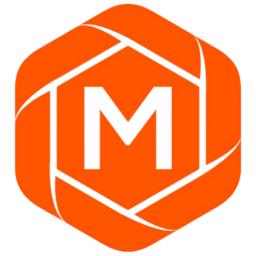20 Linux Administration Tips and Tricks
Comprehensive guide covering 20 essential Linux administration tips and tricks for DevOps professionals. Learn command line mastery, security best practices, scripting, containerization, cloud services, CI/CD, monitoring, and career certifications.
Free account required
Excel in Your DevOps Career
Linux administration is the backbone of modern DevOps practices. These 20 essential tips and tricks will help you master the command line, implement security best practices, automate workflows, and leverage cutting-edge tools like Docker, Kubernetes, and cloud platforms. Start your DevOps journey by choosing the right infrastructure from our VPS providers, compare performance, and monitor your systems.
Whether you're just starting out or looking to level up your skills, this comprehensive guide covers everything from basic command-line operations to advanced DevOps automation and infrastructure management. Test these practices on reliable benchmarked VPS hosting.
Table of Contents
Linux Fundamentals
Master the Command Line
Get comfortable with the Linux command line. The command line is your Swiss Army knife for DevOps tasks. Learn basic commands like ls, cd, cp, mv, cat, and echo.
# Navigate and list files
$ ls -lah
$ cd /var/log
$ pwd # File operations
$ cp file.txt backup.txt
$ mv oldname.txt newname.txt
$ cat file.txt | grep"error"💡 See our Linux Commands Cheatsheet for comprehensive reference
File Permissions
Understand file permissions (chmod, chown) and managing access control is crucial in a DevOps role. Properly configuring permissions ensures security and proper application functionality.
# Change file permissions
$ chmod 755 script.sh # rwxr-xr-x
$ chmod u+x script.sh # Add execute for user # Change ownership
$ sudo chown user:group file.txt
$ sudo chown -R www-data:www-data /var/www/📚 Learn more: Linux File Permissions Cheatsheet
SSH Key Pairs
Generate SSH key pairs for secure server access. Use ssh-agent to manage keys and never store private keys in plain text.
# Generate SSH key pair
$ ssh-keygen -t ed25519 -C"[email protected]" # Copy public key to server
$ ssh-copy-id user@hostname # Use ssh-agent for key management
$ eval"$(ssh-agent -s)"
$ ssh-add ~/.ssh/id_ed25519🔒 Security guide: OpenSSH Server Hardening
Firewall Rules
Learn iptables or use firewalld to control network traffic. Properly configuring firewalls is vital for server security.
# Using firewalld (modern approach)
$ sudo firewall-cmd --list-all
$ sudo firewall-cmd --permanent --add-service=http
$ sudo firewall-cmd --permanent --add-port=8080/tcp
$ sudo firewall-cmd --reload # Using iptables (legacy)
$ sudo iptables -L -n -v
$ sudo iptables -A INPUT -p tcp --dport 80 -j ACCEPT 🛡️ Full guide: Linux Server Hardening Cheatsheet
🔍 Test your firewall: Port Scanner to verify open ports and firewall configuration
Take Regular Backups
Set up automated backups using tools like rsync or tar. Regular backups can save your data and configurations from disasters.
# Using rsync for incremental backups
$ rsync -avz --delete /source/ /backup/
$ rsync -avz -e ssh /local/path/ user@remote:/backup/ # Using tar for compressed backups
$ tar -czf backup-$(date +%Y%m%d).tar.gz /path/to/data/ # Automate with cron (daily at 2 AM)
$ crontab -e
0 2 * * * /usr/local/bin/backup-script.sh⏰ Automation: Cron Job Cheatsheet | 📦 Archiving: TAR Command Cheatsheet
Automation & Scripting
Scripting Skills
Become proficient in Bash or Python scripting to automate repetitive tasks. This is the heart of DevOps automation.
#!/bin/bash
# Simple backup script
DATE=$(date +%Y%m%d)
BACKUP_DIR="/backup"
SOURCE="/var/www" # Create backup
tar -czf"$BACKUP_DIR/backup-$DATE.tar.gz""$SOURCE" # Keep only last 7 days of backups
find"$BACKUP_DIR" -name"backup-*.tar.gz" -mtime +7 -delete echo"Backup completed: backup-$DATE.tar.gz"Pro Tip: Start with simple scripts and gradually add error handling, logging, and notifications. Version control your scripts with Git!
Package Management
Know your package manager (apt, yum, dnf). Keep software up to date and resolve dependencies efficiently.
# Debian/Ubuntu
$ sudo apt update && sudo apt upgrade -y
$ sudo apt install nginx -y # RHEL/CentOS/Fedora
$ sudo dnf update -y
$ sudo dnf install nginx -y # Search for packages
$ apt search nginx
$ dnf search nginxNetwork Troubleshooting
Learn iptables or use firewalld to control network traffic. Master networking commands for diagnosing issues.
# Check connectivity
$ ping -c 4 google.com
$ traceroute google.com # Check open ports and connections
$ ss -tuln
$ netstat -tuln # DNS troubleshooting
$ nslookup example.com
$ dig example.com # Check routing table
$ ip route show 🌐 More commands: Linux Networking Commands | IP Command Reference
🛠️ Diagnostic tools: DNS Lookup for DNS troubleshooting | WHOIS for domain info | What Is My IP to check your server's public IP
Process Management
Use commands like ps, top, and systemctl to monitor and manage processes. Keep an eye on server performance.
# View running processes
$ ps aux
$ ps aux | grep nginx
$ top
$ htop # Manage services with systemctl
$ sudo systemctl status nginx
$ sudo systemctl start nginx
$ sudo systemctl enable nginx
$ sudo systemctl restart nginx # Kill processes
$ kill -9 1234
$ killall nginxDisk Management
Master commands like df and du to manage disk space. Use LVM for flexible storage management.
# Check disk space
$ df -h
$ df -i # Check inodes # Check directory sizes
$ du -sh /var/log
$ du -h --max-depth=1 /var | sort -hr # Find large files
$ find / -type f -size +100M 2>/dev/null # Check disk I/O
$ iostat
$ iotop💾 Advanced: Linux LVM Cheatsheet
Modern DevOps Tools & Practices
Version Control
Get comfortable with Git for tracking changes to your code and configurations. Git is essential for collaboration.
# Initialize repository
$ git init
$ git clone https://github.com/user/repo.git # Basic workflow
$ git status
$ git add .
$ git commit -m"Add new feature"
$ git push origin main # Branching
$ git checkout -b feature-branch
$ git merge feature-branch📖 Complete guide: Git Command Cheatsheet
Containerization
Explore Docker and container orchestration tools like Kubernetes. Containers simplify deployment and scaling.
# Docker basics
$ docker run -d -p 80:80 nginx
$ docker ps
$ docker images
$ docker logs container_id
$ docker exec -it container_id bash # Build custom image
$ docker build -t myapp:latest .
$ docker push myapp:latest # Docker Compose
$ docker-compose up -d
$ docker-compose logs -f 🐳 Learn more: Docker Reference Sheet | ☸️ Kubernetes Components
🏗️ Container hosting: Container-optimized VPS providers | Docker performance benchmarks
Configuration Management
Learn tools like Ansible, Puppet, or Chef to automate server configuration and ensure consistency.
# Ansible example - playbook.yml
---
- hosts: webservers become: yes tasks: - name: Install nginx apt: name: nginx state: present update_cache: yes - name: Start nginx service service: name: nginx state: started enabled: yes # Run playbook
$ ansible-playbook -i inventory.ini playbook.ymlCloud Services
Familiarize yourself with cloud providers like AWS, Azure, or GCP. Infrastructure as Code (IaC) is a game-changer.
$ aws s3 ls
$ aws ec2 describe-instances$ az vm list
$ az group create$ gcloud compute instances list
$ gcloud projects list ☁️ Cloud models: Cloud Platform Models
🏢 Choose hosting: Compare VPS providers | Side-by-side comparison | Cloud VPS performance benchmarks
Testing & CI/CD
Integrate testing into your DevOps pipelines. Use Jenkins, Travis CI, or GitLab CI for continuous integration and delivery.
# Example .gitlab-ci.yml
stages: - build - test - deploy build_job: stage: build script: - docker build -t myapp:$CI_COMMIT_SHA . - docker push myapp:$CI_COMMIT_SHA test_job: stage: test script: - pytest tests/ deploy_job: stage: deploy script: - kubectl set image deployment/myapp myapp=myapp:$CI_COMMIT_SHA only: - mainMonitoring & Logging
Implement monitoring with tools like Prometheus, Grafana, or Nagios. Centralized logging (ELK stack) helps troubleshoot issues.
Monitoring Tools
- • Prometheus - Metrics collection
- • Grafana - Visualization dashboards
- • Nagios - Infrastructure monitoring
- • Datadog - Cloud monitoring
Logging Tools
- • ELK Stack - Elasticsearch, Logstash, Kibana
- • Fluentd - Log aggregation
- • Loki - Log aggregation by Grafana
- • Splunk - Enterprise logging
📊 Log parsing: Linux Log Parsing Commands
📈 Monitor your infrastructure: Dashboard for real-time metrics | Performance benchmarks to track VPS health
Career & Professional Growth
Infrastructure as Code
Write infrastructure code with Terraform or CloudFormation to automate provisioning and scaling of resources.
# Terraform example - main.tf
terraform { required_providers { aws = { source ="hashicorp/aws" version ="~> 4.0" } }
} resource"aws_instance""web" { ami ="ami-0c55b159cbfafe1f0" instance_type ="t2.micro" tags = { Name ="WebServer" }
} # Commands
$ terraform init
$ terraform plan
$ terraform applyAutomation & Orchestration
Use tools like Kubernetes, Docker Swarm, or Apache Mesos for container orchestration. Automation streamlines tasks.
# Kubernetes deployment
$ kubectl create deployment nginx --image=nginx
$ kubectl expose deployment nginx --port=80 --type=LoadBalancer
$ kubectl scale deployment nginx --replicas=3
$ kubectl get pods
$ kubectl logs pod-name
$ kubectl describe deployment nginx☸️ Deep dive: Kubernetes Components Cheatsheet
Certifications
Consider certifications like Linux+, Certified Kubernetes Administrator (CKA), or Red Hat Certified Engineer (RHCE) to validate your skills.
Linux Certifications
- 🎯 CompTIA Linux+ - Entry level
- 🔴 RHCSA - Red Hat Certified System Administrator
- 🔴 RHCE - Red Hat Certified Engineer
- 🐧 LFCS - Linux Foundation Certified SysAdmin
DevOps Certifications
- ☸️ CKA - Certified Kubernetes Administrator
- ☸️ CKAD - Certified Kubernetes App Developer
- ☁️ AWS DevOps Engineer - Professional
- ☁️ Azure DevOps Engineer - Expert
Continuous Learning
Stay updated with the ever-evolving DevOps landscape. Attend conferences, read blogs, and keep experimenting to excel in your career.
Learning Resources
- • Dev.to, Medium, Hacker News
- • DevOps.com, The New Stack
- • Official tech blogs (AWS, Google Cloud)
- • Udemy, Coursera, Pluralsight
- • A Cloud Guru, Linux Academy
- • KodeKloud for hands-on labs
- • DevOps subreddit
- • CNCF Slack channels
- • Local meetups and conferences
- • GitHub open source projects
- • Home lab setup
- • Cloud free tiers (AWS, GCP, Azure)
Ready to Put Your Skills to Work?
Practice these Linux administration tips on powerful VPS hosting. Compare VPS providers, explore side-by-side comparisons, discover helpful DevOps tools, and learn from our server types guide to find the perfect environment for your DevOps projects.