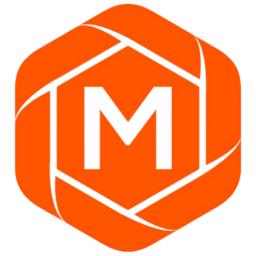Tool Spotlight
Multi-Location Ping Test - Check Network Latency from Global Servers
Test network latency and connectivity from 1000+ global locations. Perfect for evaluating VPS performance and choosing reliable hosting providers with optimal global connectivity. Check your server's response time with our DNS Lookup, scan open ports, and validate SSL certificates for a complete picture.
Key Features
- Ping from 1000+ global locations worldwide
- Real-time latency measurement (min/avg/max)
- Packet loss detection and reporting
- IPv4 and IPv6 support
- Multiple location presets (Global, Asia Pacific, Europe, Americas)
- Export results (JSON and CSV)
- Visual latency comparison
- Sortable results by latency, location, packet loss
Use Cases
- Test website latency worldwide for CDN optimization
- Diagnose network connectivity issues from different regions
- Compare server response time across continents
- Monitor VPS server performance globally
- Validate anycast network configuration
- Troubleshoot routing and network problems
Validate email addresses in bulk with advanced deliverability checks. Our tool verifies syntax, MX records, SMTP validity, and identifies disposable or role-based accounts. Free for up to 5 emails per validation. After validating your email lists, ensure optimal deliverability by configuring SPF records and DMARC policies. Monitor your sender reputation with our Blacklist Checker and optimize your campaigns with our Email Warmup Schedule Generator.
Multi-Location Ping Test
Test network latency and connectivity from 1000+ global locations. Check your server's response time, packet loss, and availability from different regions worldwide.
Login Required
Sign in with Google to run multi-location ping tests. While you wait, explore our VPS benchmarks or browse other tools.